I needed to create a additional collection on the connection broker for a test environment. When the pool was created on the connection broker, when download the .rdp file from the RDWeb the .rdp file would be missing a lot of details and the computername field also would be empty.
I’ve tried a lot of troubleshooting steps found online but none of them helped.
I then figured out that, in the registry “Computer\HKEY_LOCAL_MACHINE\SOFTWARE\Microsoft\Windows NT\CurrentVersion\Terminal Server\CentralPublishedResources\PublishedFarms\PoolName\DeploymentSettings” the REG_BINARY ‘CertificateHash’ was missing, as well as the ‘Signature’ part in the RDP file.
So i figured it could be a certificate issue, I checked the local certificate manager and indeed found out that the installed certificate was expired.
I started powershell and ran;
import-Module C:\Windows\System32\ServerManagerInternal\RDManagement\RDManagement.psd1
So the certificates used were expired. I copied the new .pfx file to the server and ran;
$password = "password for pfx file"
$Pass = ConvertTo-SecureString $assword -AsPlainText -Force
Set-RDCertificate -Role RDPublishing -Pass $pass -ConnectionBroker
Set-RDCertificate -Role RDRedirector -Pass $pass -ConnectionBroker
Set-RDCertificate -Role RDWebAccess -Pass $pass -ConnectionBroker
As soon as the certificates were renewed the faulty server collection started working correctly and the missing fields in the registry were filled.
I hope this helps someone!
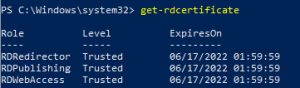
Thanks for this. What a counter intuitive fault / solution combo. What worked for you, worked for me.
along this i recently had a firewall change and port 135 was blocked between the RDS Gateway and the Certificate authority server causing all new deployments to show a an icon with a blank server name.