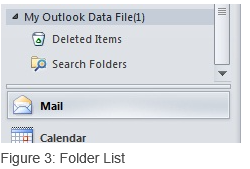To make sure your mailbox doesn’t grow too big at the mailserver a good way to save your mail items is to create a pst file.
Rather than exporting -> deleting -> and opening a .pst file which is an often used method you can more easily create a .pst file within Outlook.
Open Outlook
Choose -> New Items (Home Ribbon) -> More items -> Outlook Data File
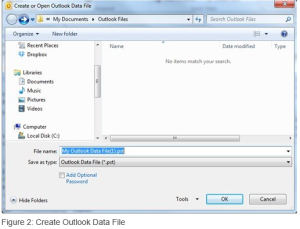
Now you have to select a location where you would like to store your .pst file.

Type in a name and click Ok
You will now see your Inbox again, on the left side you will see the newly created .pst file.
In this .pst file you can create folders, and move mail items from your Inbox to this .pst file.